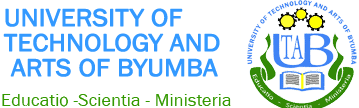Step 1: Download and install the QR code Reader
If you are using a computer, it must have a web camera. Download and install the QR code Reader on your computer
If you are using a SMART phone, Download and install the QR code Reader applicaion and install it
Step 2: Open the QR code Reader
Open the QR code application/software and scan the QR code that is located at the bottom side of the degree
N.B: Your device must be connected to the network.
Step 3: Verification Link
If the degree is originally from UTAB, the QR code directs you to UTAB Management Information System(UTABMIS) and it provides the same information that appears on the degree.
>>Close